No more messy notes or budget guesswork! With our Wedding Planning Google Sheets template, you’ll know exactly where every rupee is going—without the overwhelm. It’s simple, collaborative, and made for real families planning real weddings.
Grab your free template and see the difference!
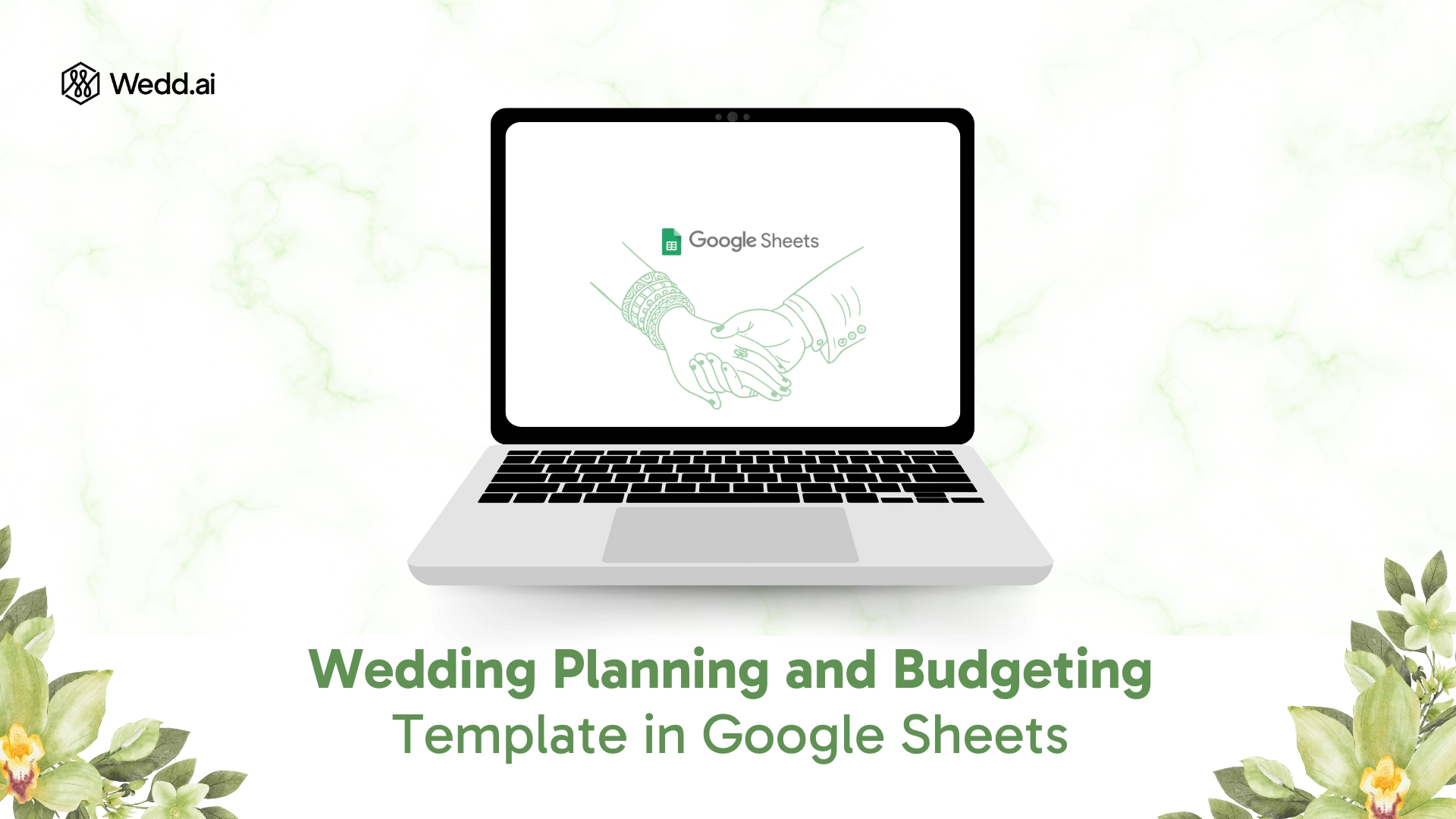
Take control of every rupee with smart features built right into the sheet:
No need to guess where to start. The sheet comes preloaded with 13 key categories — food, travel, venue, outfits, décor, photography, gifts, and more. Everything’s laid out, so you won’t miss a single line item.
Update one entry, and the sheet does the math. Estimated spends, actual spends, and budget left — it’s all calculated in real-time so you always know where things stand.
See where you’ve overspent or saved — instantly. The sheet auto-highlights changes, making it easy to spot discrepancies and stay on track. It also includes red warning indicators when you're exceeding your budget or entering incorrect inputs, so you can course-correct before things spiral.
On the “Expense Tracker” tab, log every single item: who paid, when, how much, and even vendor-specific notes. It syncs seamlessly with your main dashboard.
Planning with family or vendors? Share the sheet, assign spends, and keep everyone on the same page — no back-and-forth or missing info.
Customize your expenses, track in real-time, and stay under budget. Start planning today!
Already using our Google Sheets template? Wedd.ai brings it to life. Sync both tabs—Overview and Expense Tracker—for smarter coordination, real-time tracking, and actionable insights you can actually use.
No more manual updates. Every change in the “Expense Tracker” instantly reflects in your “Wedding Budget INR” sheet—actual spend, remaining budget, and category-wise updates auto-sync in real time.
Using the date fields in your tracker, Wedd.ai sends automatic alerts for upcoming payments—helping you avoid missed deadlines or last-minute stress with vendors.
Even a ₹200 decor expense is auto-mapped to your total budget in visual dashboards. Wedd.ai turns each tracker entry into real-time graphs and summaries.
That “follow up with photographer” note? Wedd.ai converts it into a to-do with reminders. Your Notes column now works like a smart checklist.

From Google sheets to synced updates, we make it super easy to manage your wedding budget without losing your cool. Here's how to get started:

This sheet is your base. Pre-built with smart formulas and categories, it’s ready to go. No need to start from scratch or build anything manually.
Planning a temple wedding or a destination one? Just tweak the categories to match your needs. You can rename, remove, or add any category — the math still works perfectly.
Add your estimated spends first. As bookings happen, pop in the actual numbers. The sheet auto-updates everything — totals, percentages, and budget left — in real time.
Loop in your planner, family, or even the groom. Everyone stays on the same page and can update info without pinging you every hour.
Vendors change? Extra functions added? No worries. Just update the sheet and see your entire budget shift automatically. You stay informed, not overwhelmed.
You don’t need five different sheets for five different things. You need one well-structured system that keeps everything in sync — from your guest list to your last vendor payment.
Our integrated budget template + Wedd.ai flow handles it all:
Plan multi-day events like Mehendi, Sangeet, and Reception without scattered files.
Track every rupee with automated calculations and real-time budget visibility.
Manage vendors & payments in one place — no missed deadlines or confusion.
Stay guest-ready with space to track RSVPs, meal preferences, and family-side splits.
Collaborate effortlessly with your planner, partner, or both families — no messy version control.
One template. One tool. All the clarity you need.Take Control of Your Budget — Download for Free!
Are you ready to streamline your wedding planning process and stay ahead of every detail? Download our Wedding Planning and Budgeting Template today, and take control of every aspect — from expenses to guest lists — all while delivering exceptional results for your clients.
Plan Your Wedding Like a Pro!
From budgeting to tracking expenses, get the ultimate wedding planning template and make sure every detail is covered.
It lets you set budgets, enter actual spends, and automatically shows what’s remaining. You’ll know exactly where your money is going at every step.
You can edit all budget input fields such as estimated cost, actual spend, and vendor details. Custom categories can also be added if needed.
Do not edit any formula cells, calculated totals, or locked columns — these ensure the sheet works as intended.
On the Google Sheet, go to File > Version history > View version history, and restore the last working version that suits your needs.
Absolutely. You can share it with family, planners, or vendors so everyone stays aligned and nothing falls through the cracks.
Yes. Whether you're planning an intimate home function or a multi-day celebration, the sheet scales to match your plan.
That’s ok. Feel free to contact us via email or phone, and we'll be happy to assist you.
Get started
